Our favourite iPhone Wallpapers from Pinterest - 2017 Roundup

In the mood for change? Say no more. We’ve collected our favourite iPhone backgrounds from Pinterest to freshen up & personalise your smartphone.
Here’s our guide to picking the perfect wallpaper:
Where do I begin? Pick an image you love. You’ll see this image numerous times a day so if it’s not working for you, you’ll know pretty soon. Try one that compliments your style, reflects your current mood or the mood you want to get into.
Keep it Minimal: If you're using the same wallpaper for both your Lock Screen and your Home Screen, then keep the image simple. The busier the image, the harder it is to navigate through your apps and read text. Stick to repetitive motifs and images with little detail. Another solution is to set a blurred version of your Lock Screen as the home-screen using Photoshop or apps like Gradify.
How do I change my wallpaper? Simply email or message yourself the image if you're on Desktop. Then download and save the image to your iPhone. View the image in your Camera Roll, tap the share button, and select "Use as Wallpaper."
Collect them: for easy access, make a folder or a Pinterest board with your favourite wallpapers to fit your mood and season. Here's mine.
Can't find the right size? Save the image to your computer and drag and drop your image into the Google Image search bar to find it in different sizes from all over the web.
Find more collections on our Pinterest page and if you would like to see any other themes leave a suggestion in the comments below!
Flower Power iPhone Backgrounds
Marble Stone & Crystal iPhone Wallpapers
Find these and more over on our Pinterest page
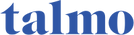















1540 comments
QVNAmTWkEDCfxFO
qjISAcZv
GszMpkCgYQdiBtx
kdZmWcKoLwPf
SgpBOoZcquQY